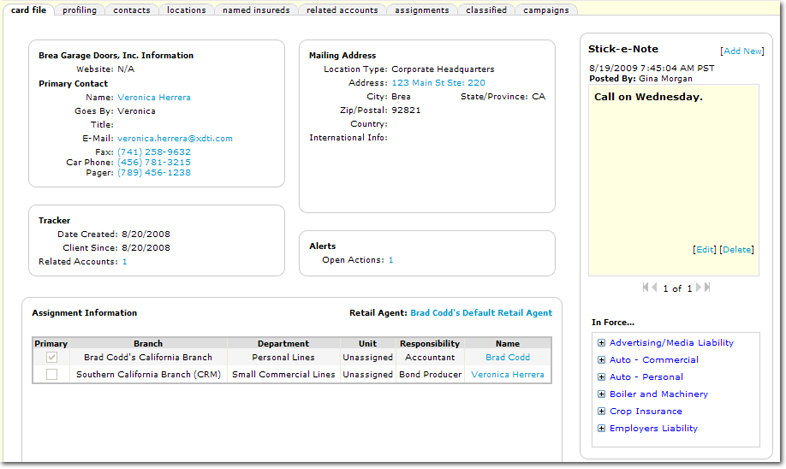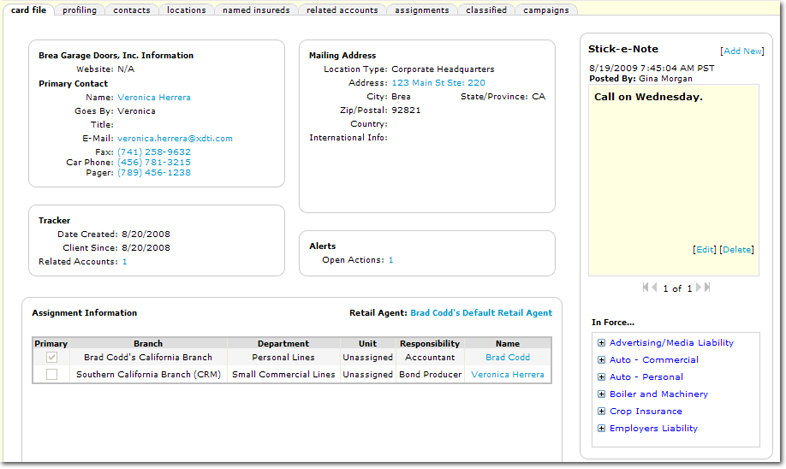Card File Tab
Once a client has been added, the card file tab becomes populated with information about the client. The following groups of information are displayed on the card file tab:
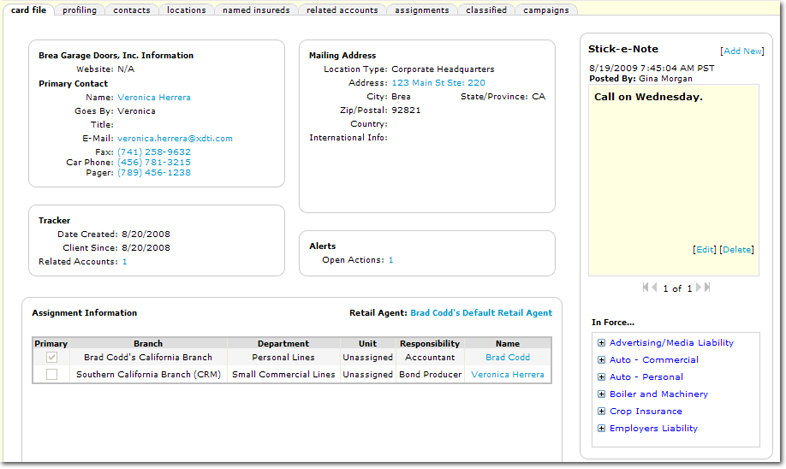
The following areas of information are available on the card file tab:
- Client Information: The primary contact information for the client. Links in this area include:
- Website: If the client has a web site address, this will be an active link.
- Name: The client's primary contact's name is a link to the Contact Record dialog box.
- Phone: Each phone number becomes an active link to a phone number look-up tool.
- Mailing Address: The mailing address information for the client. Links in this area include:
- Address: Link to a mapping tool.
- Stick-e-Note: Any Stick-e-Notes added will be displayed. Links in this area include:
- [Add New]: Link to dialog to add a new Stick-e-Note.
- Tracker: Tracking information about client's inception dates. Links in this area include:
- Related Accounts: Number is a link to the related accounts tab when related accounts exist.
- Alerts: Displays number of open actions for the client. Links in the area include:
- Open Actions: The number is a link to the actions tab.
- Assignment Information: Displays the assignments associated with the client. Links in this area include:
- Retail Agent: If a retail agent is associated with the client, the name of the retail agent will be displayed here and be a link to the retail agent's card file tab.
- Name: Assignment name is a link to the Contact Record dialog box.
- In Force...: All currently in force policies are displayed. Links in this area include:
- Policy LOB: Link to the policies tab for the client.